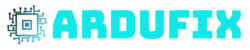Bring your ideas to reality
Articles
Here are the step-by-step instructions to control an LED using Arduino Uno: Place the LED on the breadboard. Connect the negative (shorter) leg of the LED to the GND of Arduino. This leg is known as the cathode.
The Arduino Uno is a popular microcontroller board that has a specific pinout arrangement. Here is a brief overview of the Arduino Uno pinout:
Arduino is an open-source electronics platform designed for building and prototyping a wide range of interactive projects. It has both hardware and software components.
Services

PCB Design
- ECAD tools : Altium Designer, KiCAD
- Schematic Design, Components Library
- Mixed Signal Hardware & Multi-Layer PCBs
- Linear & Switching regulators
- PCB stack-up & Controlled Impedance
- Production file generation & Ordering
- Communication with the fabrication & assembly facility

Embedded Firmware
- Development Board Selection
- Sensor selection
- Connection to inputs/outputs
- Language : Arduino, C